BŪP Tūts
Free
Now that you're an official member of the BŪP family, let's get you started on creating your first page! Please note that each image represents an example of the instructions above it.
Once you login to your new BŪP account, you will arrive at your dashboard. This is where you will go to access, create, and delete your links. Let's go ahead and make our first link by clicking "Create BŪP Page"
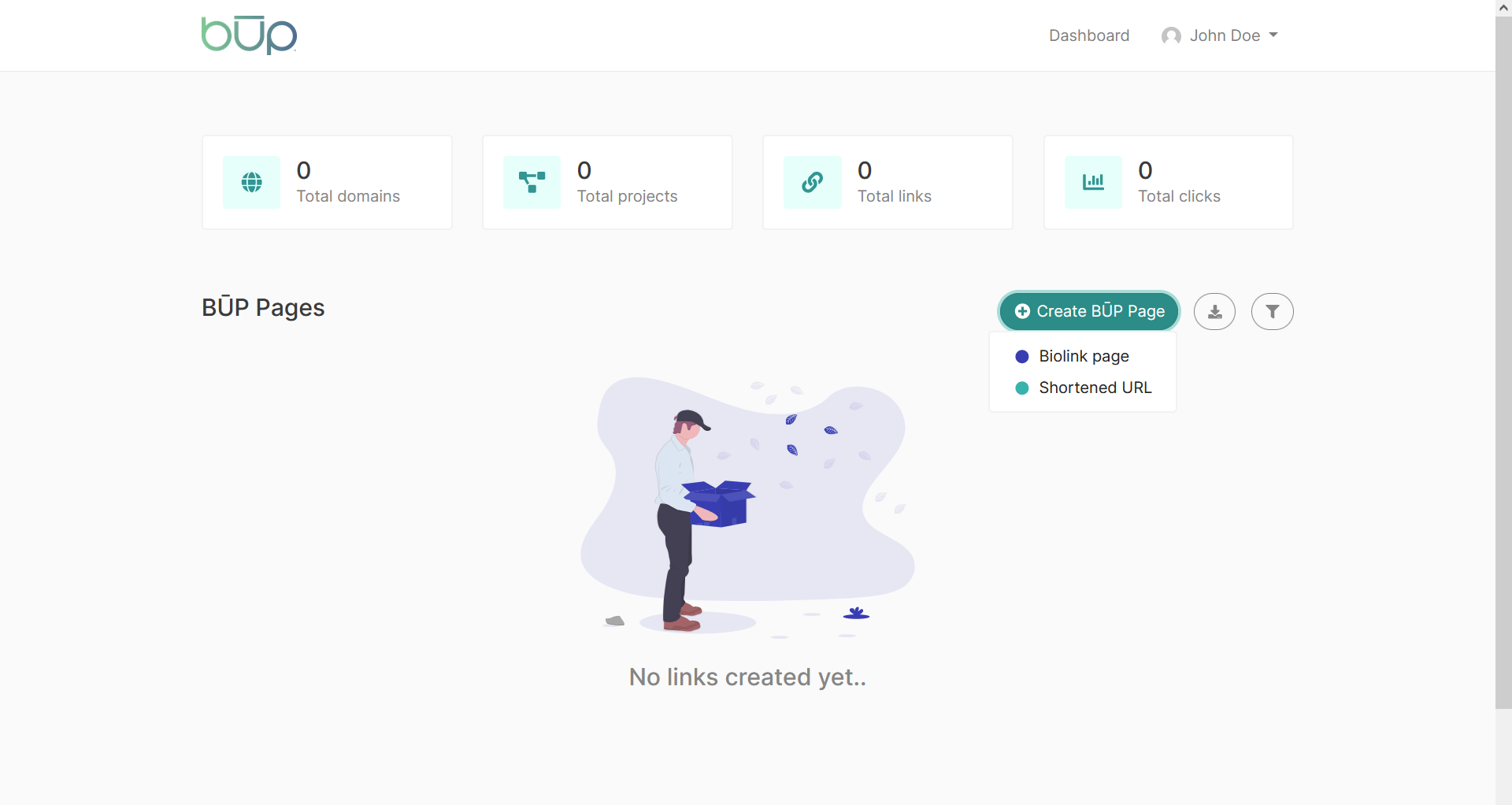
Once you click "Biolink page", you will see that a randomly generated link title is provided for you. Please note that custom link titles are not available with this plan. Go ahead and click "create BŪP page" to continue.
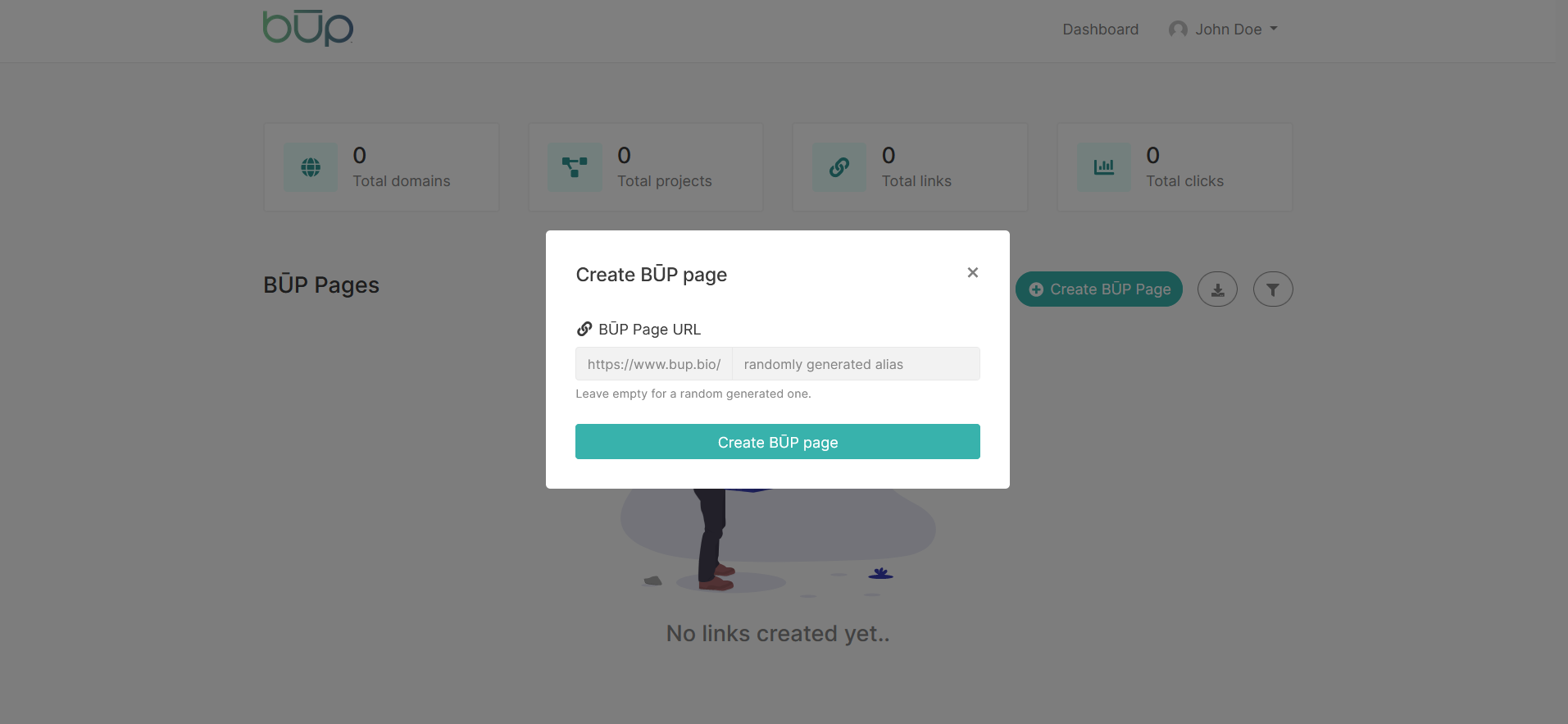
Once you click "Shortened URL", you will see that a randomly generated link title is provided for you. Please note that custom short-link titles are not available with this plan. Go ahead and click "Shorten URL" to continue.
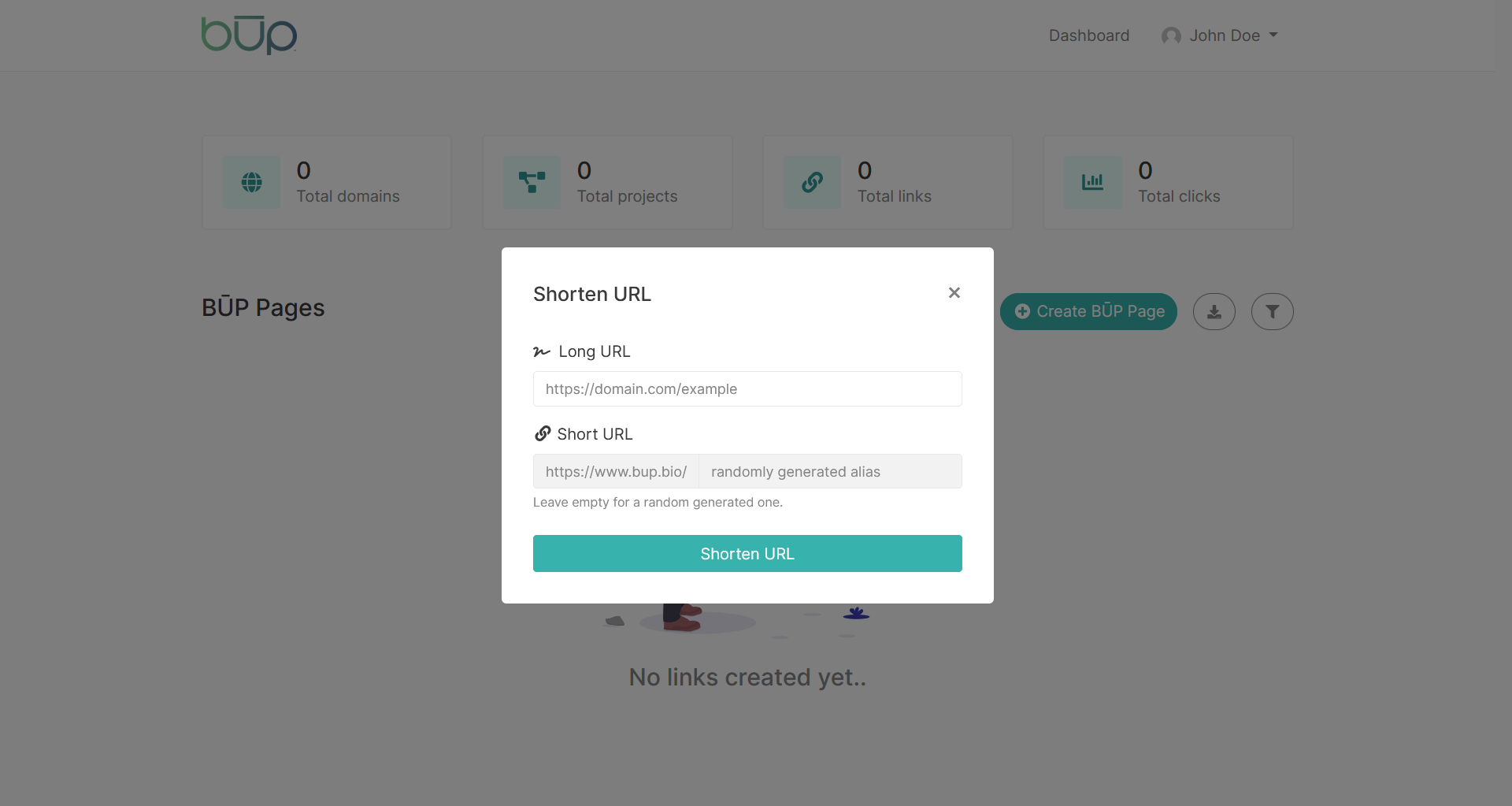
A few important items have been pointed out in the image below.
- In order to begin customizing your BŪP page, either click the custom link title or the options which is represented by three vertical dots. If you click "options", then make sure you click "edit" once the dropdown menu appears.
- Total Page Views
- Toggle Switch (if you want to disable your link without actually deleting it, then use this switch.
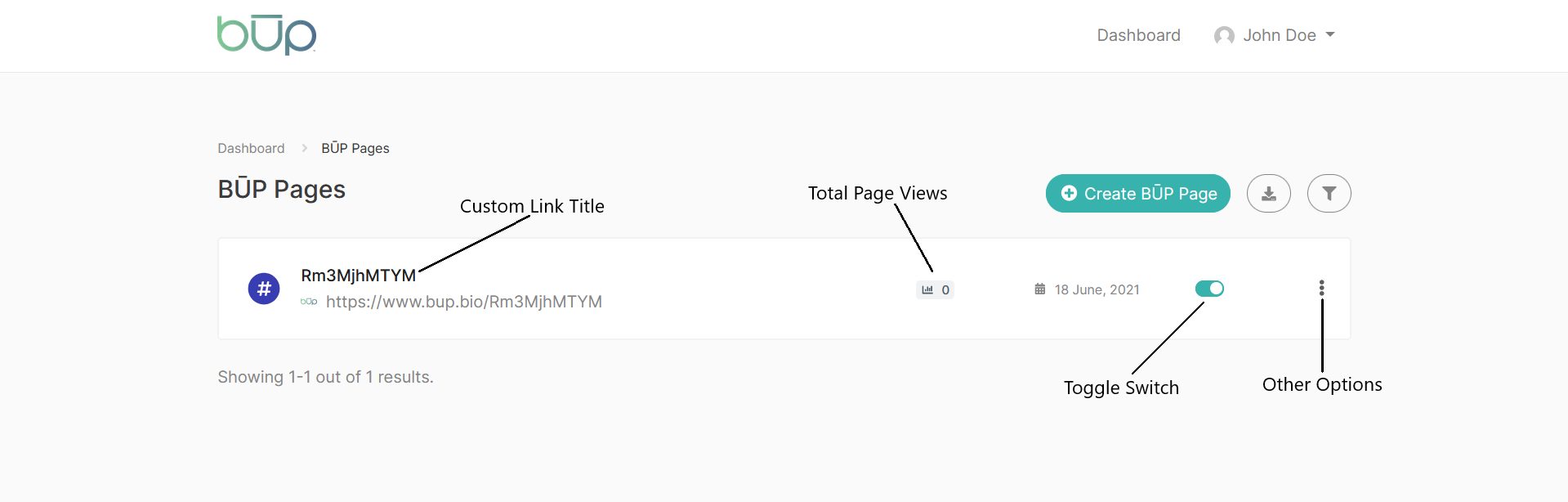
Now that we have the boring stuff out of the way, let's start customizing!
Once you click on your link title, you will arrive at your biolink page settings. This is where you will control the appearance of your BŪP page.
IMPORTANT:Please remember to click "Update" after you make any changes to your BŪP Page. If you refresh or leave the page without updating, all progress will be lost. We don't want that!
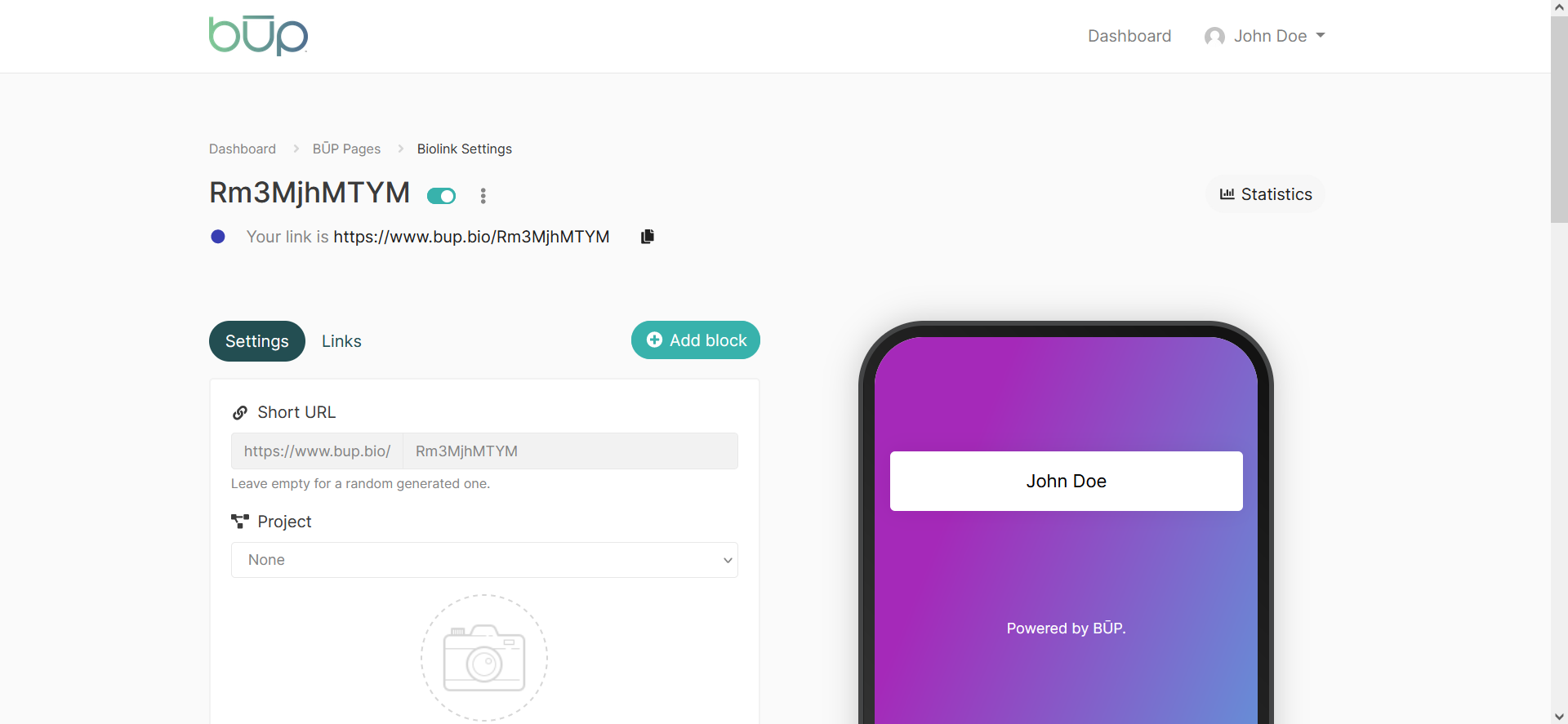
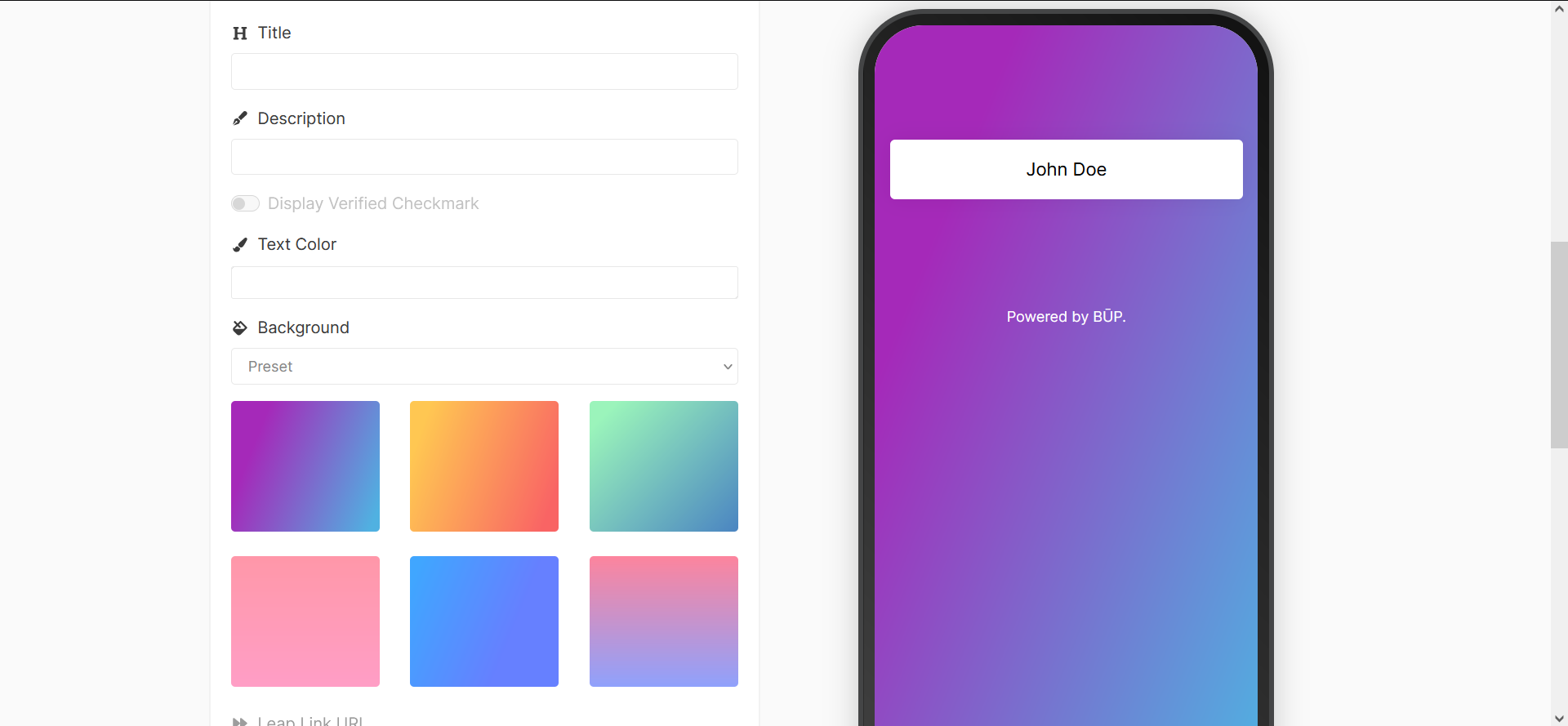
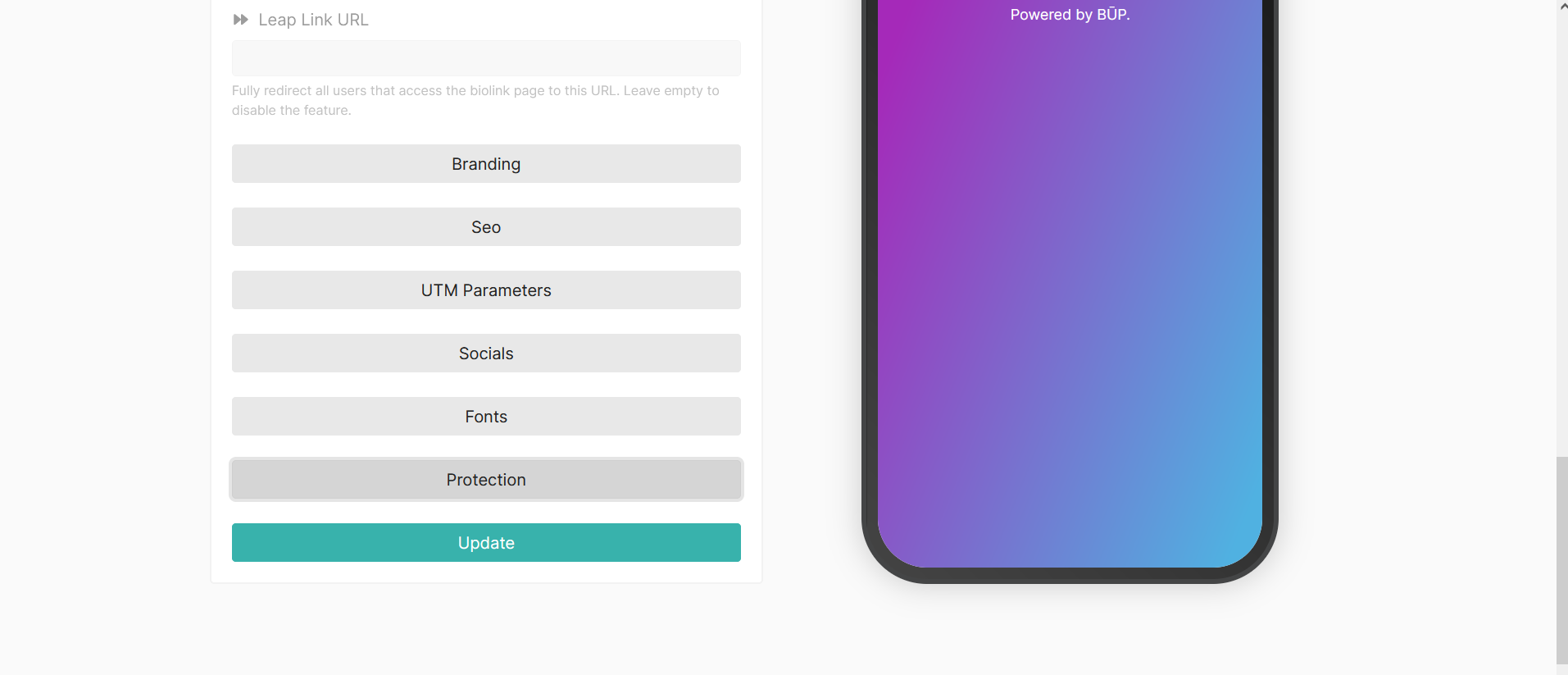
Whenever you are ready to start adding links, go ahead and click the "Links" tab. This is where you can customize all of the links on your current BŪP page.
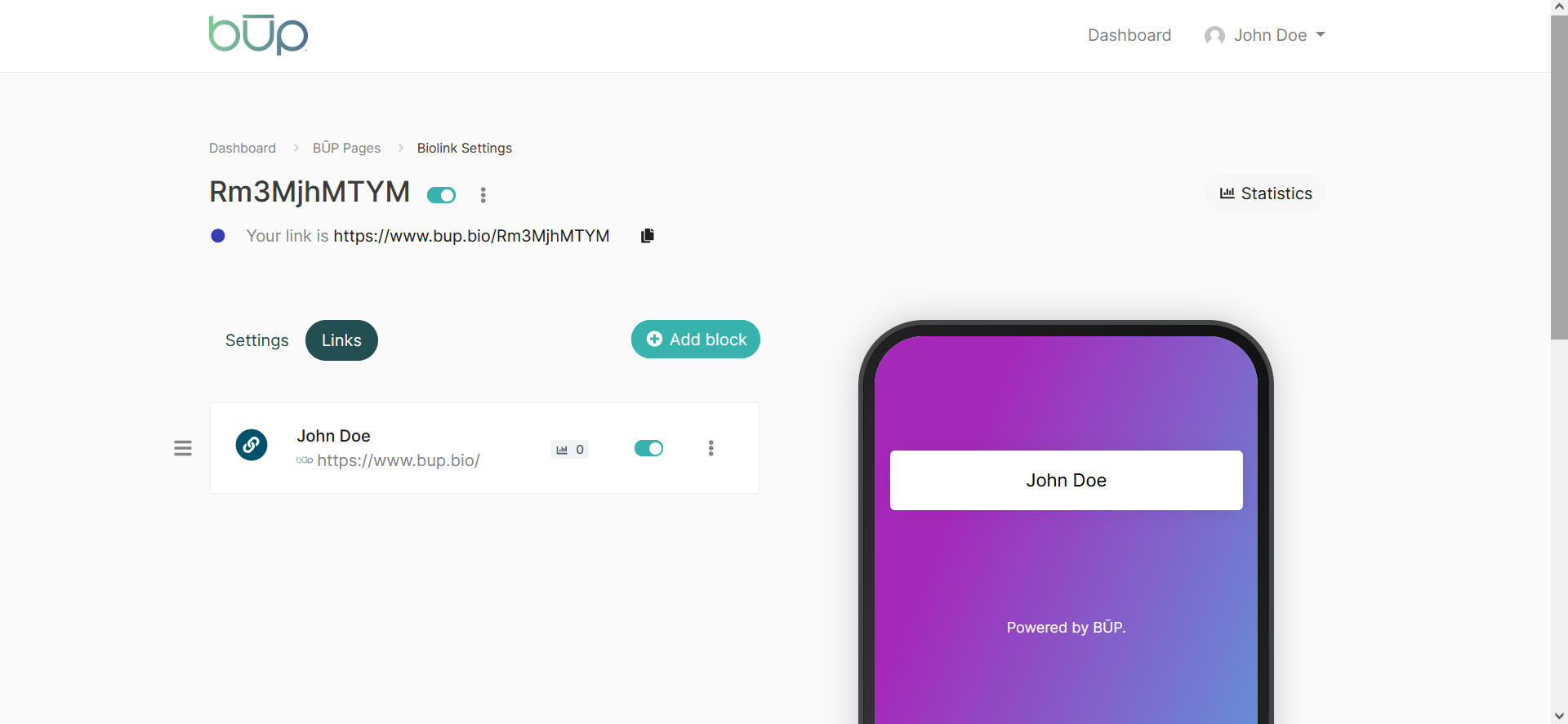
To create a link or embed any content, simply click "Add Block". This will open a modal containing all of the blocks available for use. Please note that several blocks are unavailable in the "Free" plan.
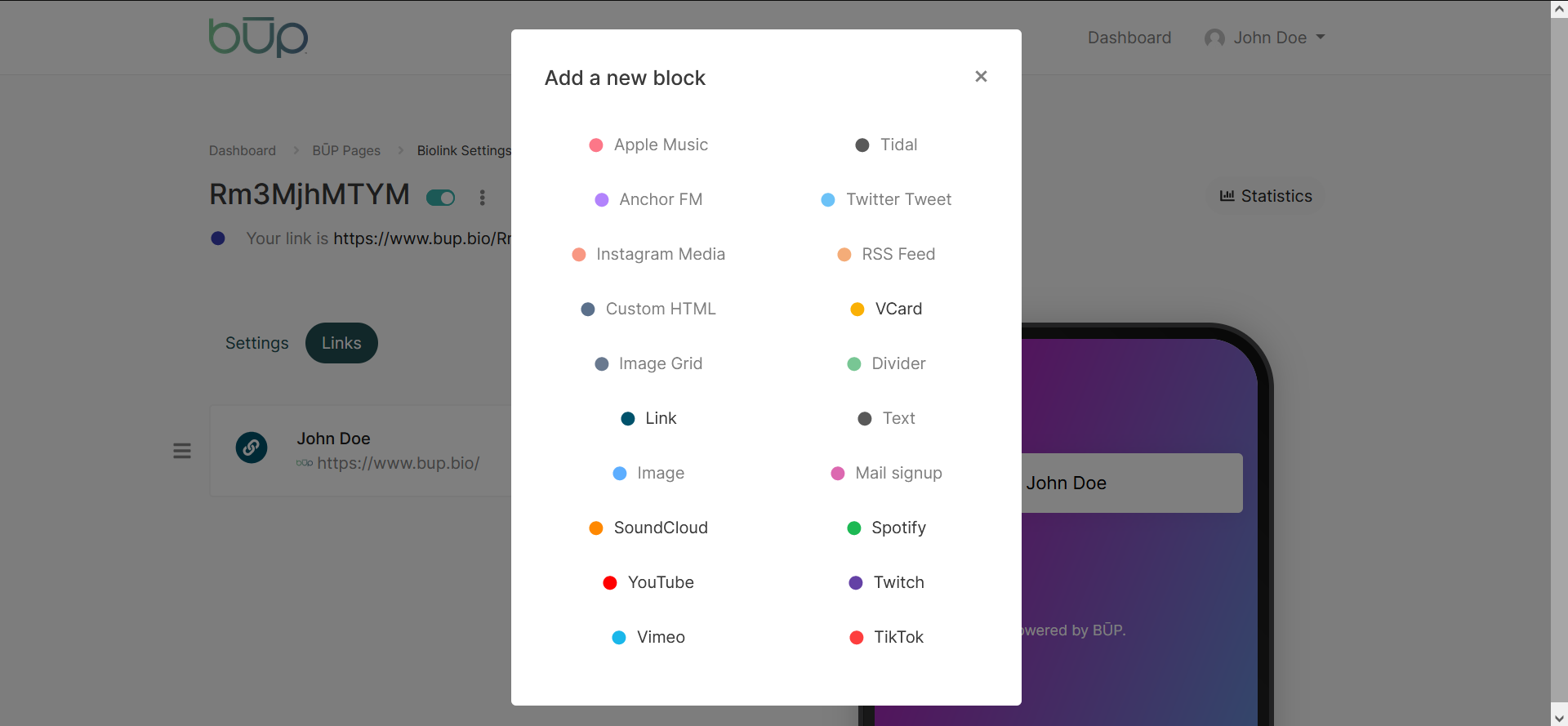
This should help get you started on creating your first BŪP Page! If you have any "How To" questions, please refer to BŪPTŪTs for more tutorials centered around our features!
- Biolink Page - Your BŪP page that will display all of your links and content (such as the one you are on right now!)
- Short/Shortened Link - this is when you take a URL such as https://www.youtube.com/watch?v=OsV86324EzU and you convert it to https://www.bup.bio/mycoolvideo
Please note that with the "Free" plan, a randomly generated link title will be provided. If you would like to create your own custom short link names, please upgrade to BŪP+